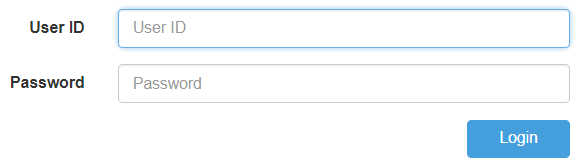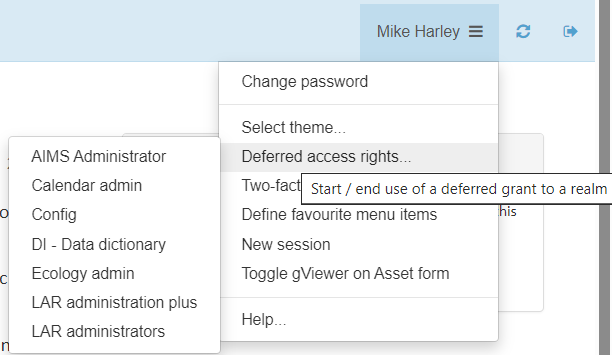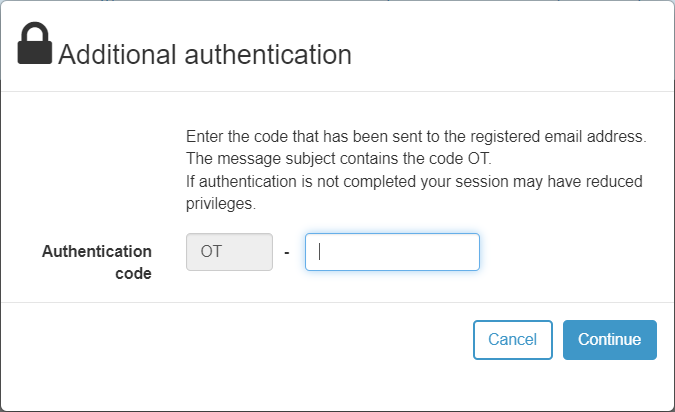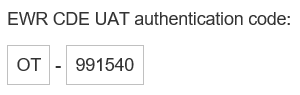A note about defered rights
This only applies to the UAT environment. In production, if you have certain defered rights available to you, you can just select them from the burger bar as detailed below without the need for authentication.
Requesting defered rights in UAT
The following procedure is a step by step process assuming the target audience has no knowledge of the system.
Logging In to the UAT environment
The login proces requires a username and password.
- Step 1
- Navigate to the log in page
- Step 2
- Populate the User ID and Password fields with your East West Rail email address and password you were given for this environment on set up. Then hit the blue Login button.
- Step 3
- Locate the burger bar at the top right of the page next to your name. Click it and hover over Deferred access rights... to reveal a list of deferred rights to choose from. Select the one you need by left clicking it.
- Step 4
- This will send a request for an access code that will be provided through your email. A pop up dialog box will request the code from you.
- Step 5
- Locate your email that has the code. Copy it to your clipboard and then paste it in the dialog as seen in step 4. Hit the blue Continue button to confirm and approve the request.