Find an asset
It is assumed that you have logged in. There are no defered rights required to search for an asset.
- Step 1
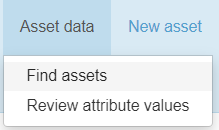 From the top menu bar on the home page, navigate to Asset data \ Find assets as illustrated
From the top menu bar on the home page, navigate to Asset data \ Find assets as illustrated - Step 2
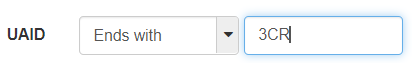 Search for our Demo asset by typing in the last 3 characters of the UAID and ensure the 'Ends with' option is selected
Search for our Demo asset by typing in the last 3 characters of the UAID and ensure the 'Ends with' option is selected- Step 3
 Hit the Apply filter button at the top of the window
Hit the Apply filter button at the top of the window- Step 4
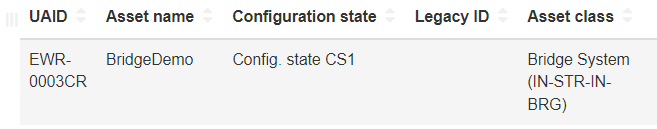 Double click on the asset found in the search to explore its attributes
Double click on the asset found in the search to explore its attributes